Purpose: Better RTSP on the wyze cam (confirmed after 2 months of use!) and more features. Plus, “Dafang Hacks” firmware is open source.
Follow the official docs to flash the wyze cam v2 with dafang-hacks firmware.
Couple of tips not found in the docs:
- I used a 32GB micro-SD flash card, fat32 formatted and had no problems
- Chrome browser would not allow me to ignore the HTTPS SSL certificate warning (no “proceed to site” option). So I used Safari browser on Mac. UPDATE: On Chrome, you can type “thisisunsafe” to bypass the cert warning page (thanks to reader PSv).
- Default login/password is: root/ismart12
Video options: I changed port to 554, to match Blue Iris. I set low-resolution, low-bitrate, and low-fps because my 2.4GHz wifi has a lot of other traffic:
RTSP (I had to flip video 180-degrees because my wyze cam is mounted upside-down). Note the URLs, which you’ll use with Blue Iris:
Wifi/wlan signal strength (link quality) info is great for tuning/troubleshooting the wifi link:
Camera controls (MQTT!):
Blue Iris camera settings:
If video doesn’t appear in Blue Iris, test with VLC by opening a Network Stream:
Disable switching to night mode by increasing exposure threshold from 1.2M to 2.2M:
So far so good. I’ll know more after a week or two.
UPDATE 2020/08/07: Open-source firmware is working great! Wyze cam V2 is functional and reliable. Low-bandwidth settings are appropriate for the area of the house where the wyze cam is installed.
UPDATE 2020/09/18: Dafang firmware has been rock-solid 🙂 I haven’t touched the wyzecam since the firmware change and everything is working well with Blue Iris.
#
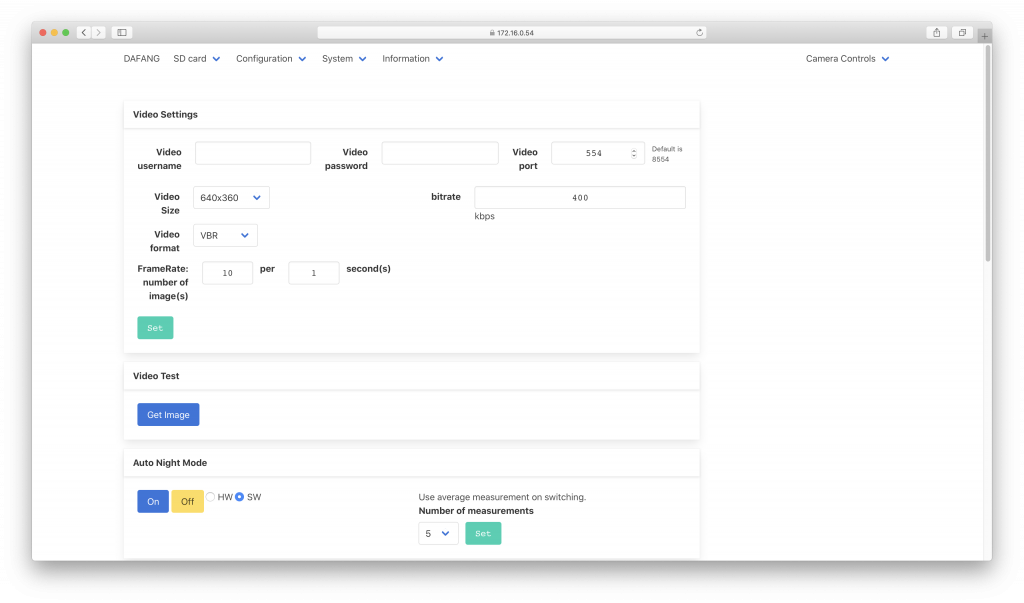
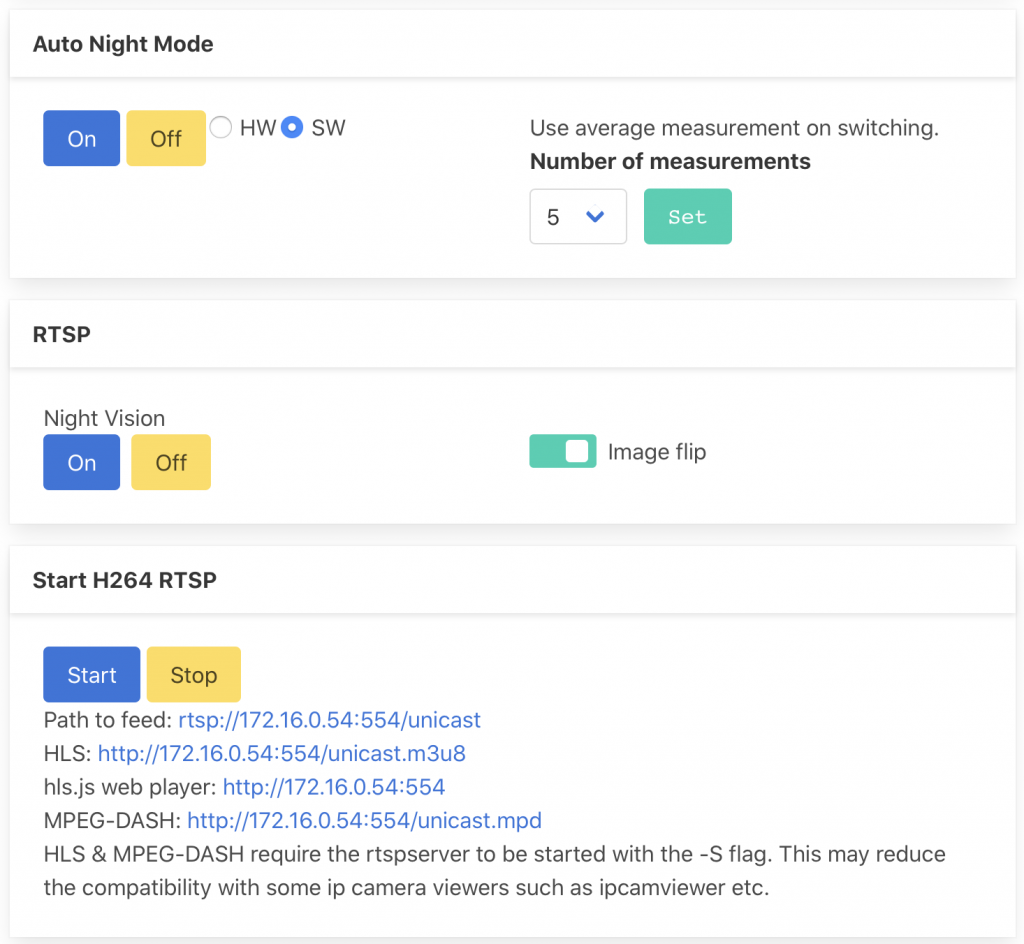
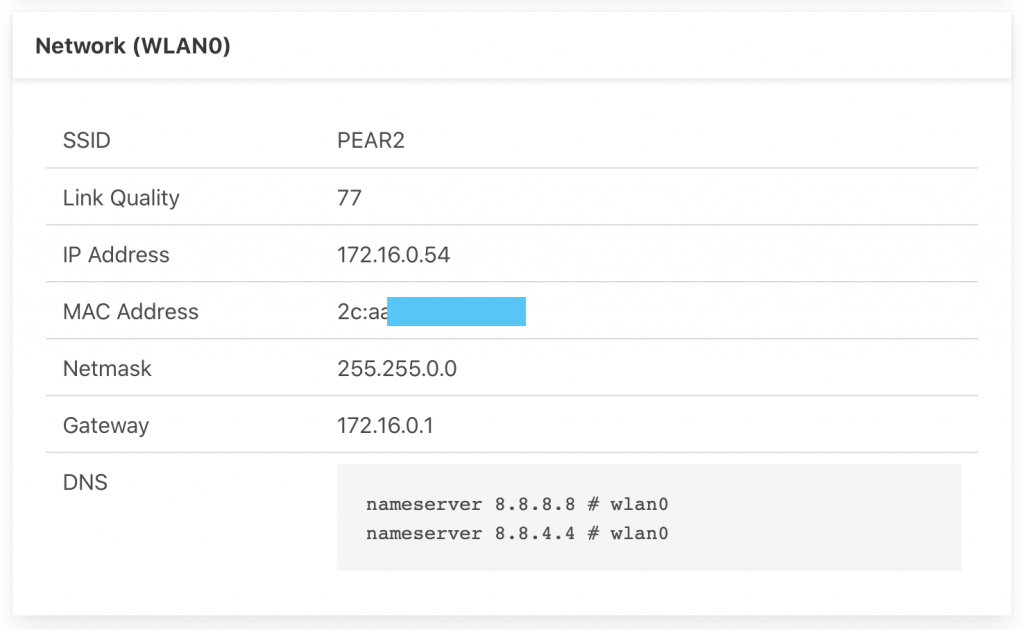
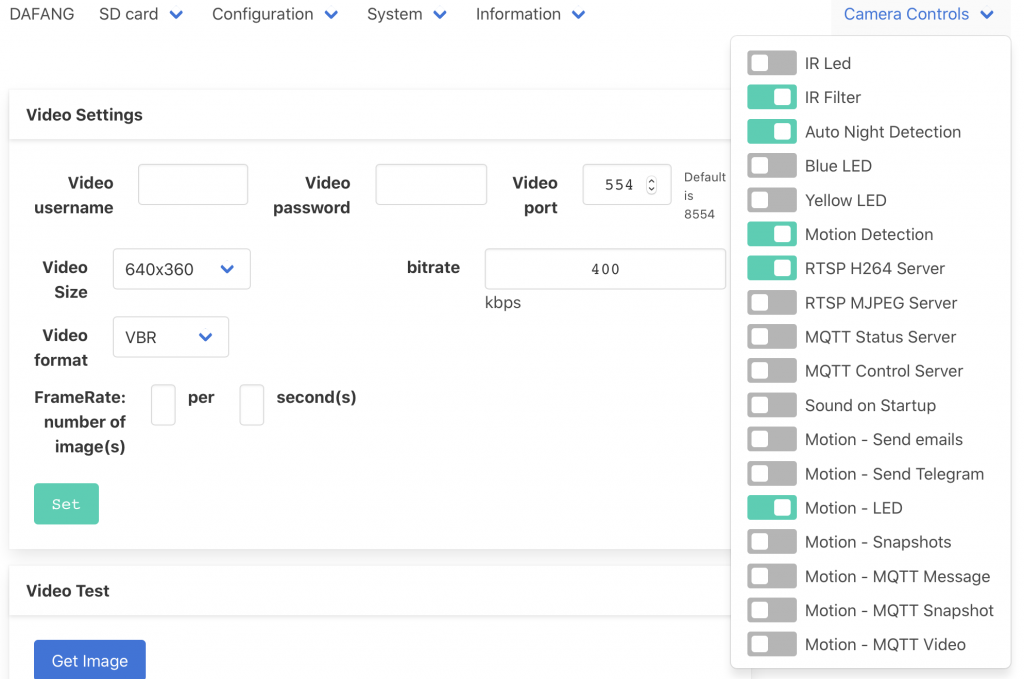

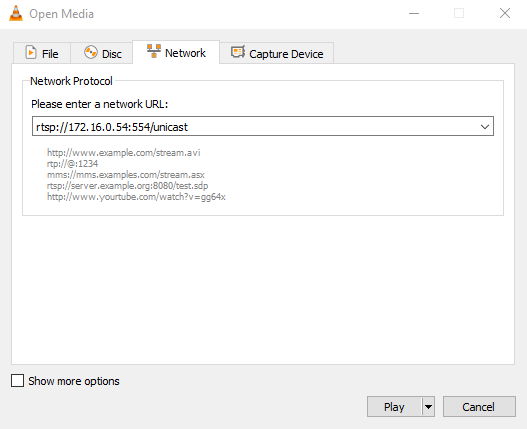
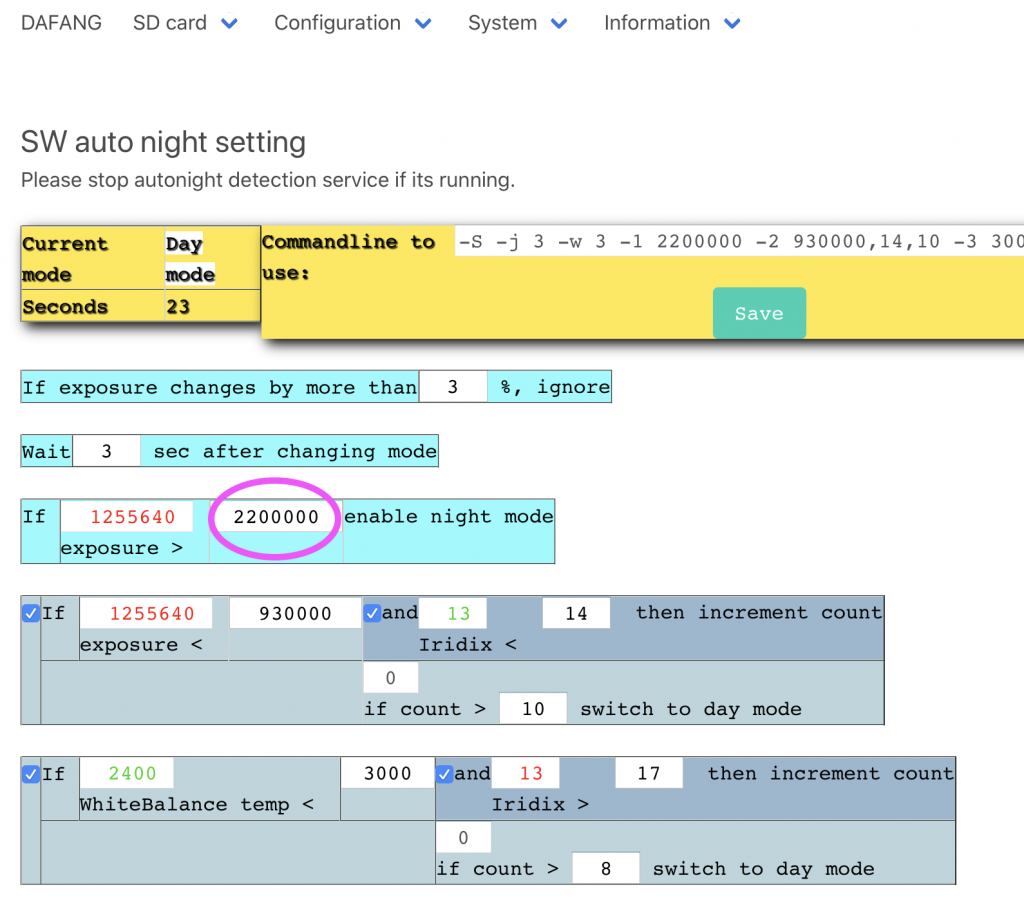
This is great! Thanks so much for sharing. Helped me to see that Dafang is a great solution with Blue Iris. I have about 6 cams myself, and can only run about 2 at a time (with official RSTP firmware), before the streams start to freeze on me.
Great write-up! I’m starting to get fed up with Wyze + BI since the cameras keep dropping out all the time so I’ll give the Dafang Firmware a try.
Btw, if you encounter a Chrome SSL warning page that has no proceed button, just type “thisisunsafe” or “badidea” and it will let you through.
I tried the wyzecam v2 firmware (3rd from the list) from the link you provided, after following all the instructions it seem it won’t install, it still boots up to the original wzye firmware. what am i missing?