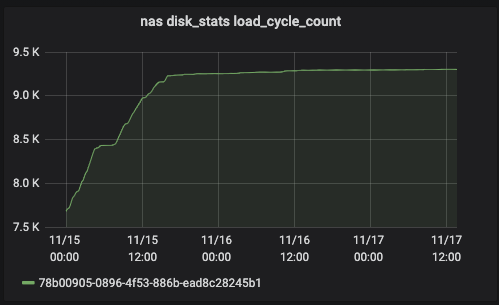I recently learned of the hidden idle3 setting in WD Blue and WD Green drives. Shucked usb enclosures are often of these type.
When this timer expires, the heads park. Default is 8s and means your poor drive will be parking heads a lot, causing unnecessary wear in a linux environment.
smartctl stores a running counter: Load_Cycle_Count
In this graph, you can see when i used the idle3-tools ubuntu pkg to adjust the idle3 timer.
View the disk’s current setting:
$ sudo idle3ctl -g /dev/sdb Idle3 timer set to 80 (0x50)
Set idle3 to 30s:
sudo idle3ctl -s 129 /dev/sdb
The number on newer drives is not just divided by 10 but is staggered scale so 1-128 is divided by 10 but 129-255 is in 30 seconds increments (129 = 30sec, 130 = 60sec and so on) for newer drives but it is just divided by 10 for older drives. I do not know what is deemed new or old manufacturing date for WD drives.
#