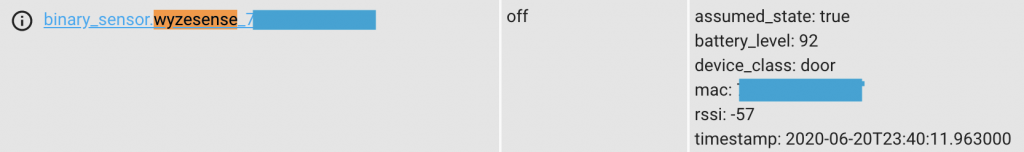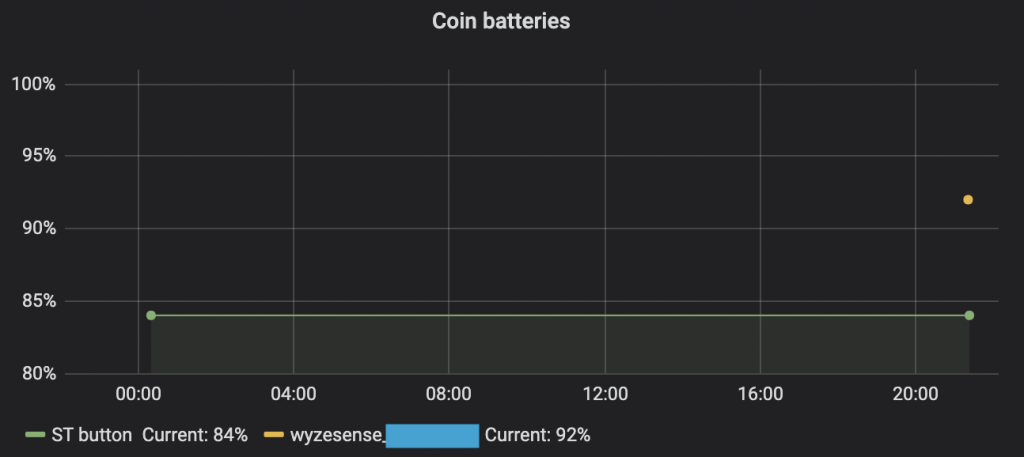You do not have to connect the Wyze Sense “bridge” to a Wyze cam. You do not have to use the Wyze app. However, if you need to update the firmware of the bridge, you’ll need to connect it to a Wyze cam and use their app.
Home Assistant (HA) version: 0.110.7
Connect wyze sense bridge to HA server using a USB extension cable to keep bridge away from server hardware (better RF rx/tx).
lsusb:
Bus 001 Device 018: ID 1a86:e024 QinHeng Electronics
Device path for wyze bridge:
donn@fox:~$ ls -l /dev/hidraw0 crw------- 1 root root 238, 0 Jun 19 20:41 /dev/hidraw0
Map this into HA container with portainer like we did with Conbee II, except device path will be the same inside the container: /dev/hidraw0
Update: No need to add the github url as a Custom Repository in HACS.
Update to latest version of HACS. Restart HA.
Go to HACS tab in HA. Search integrations for “wyze” and install “Ha Wyzesense” integration. Restart HA.
Explore some more:
bash-5.0# ls -l /sys/class/hidraw/ total 0 lrwxrwxrwx 1 root root 0 Jun 19 20:47 hidraw0 -> ../../devices/pci0000:00/0000:00:1a.0/usb1/1-1/1-1.2/1-1.2.3/1-1.2.3:1.0/0003:1A86:E024.0001/hidraw/hidraw0 bash-5.0# lsusb | grep -i 1a86 Bus 001 Device 018: ID 1a86:e024 QinHeng Electronics
Add to configuration.yaml:
binary_sensor:
- platform: wyzesense
device: auto
And restart HA again.
Log:
bash-5.0# cat home-assistant.log | grep -i wyze 2020-06-19 21:03:58 WARNING (MainThread) [homeassistant.loader] You are using a custom integration for wyzesense which has not been tested by Home Assistant. This component might cause stability problems, be sure to disable it if you experience issues with Home Assistant. 2020-06-19 21:03:58 INFO (MainThread) [homeassistant.components.binary_sensor] Setting up binary_sensor.wyzesense 2020-06-19 21:03:59 INFO (Thread-7) [custom_components.wyzesense.wyzesense_custom] LOG: time=1969-12-31T16:00:00, data=b'14ff'
Wyze Sense bridge LED is steady blue (good).
Developer Tools > Services. In the Service box, type “wyze” and see wyzesense.scan service.
Per docs, call the service and, within 30s, push the sensor’s reset button until LED flashes 3 times.
Bridge LED changed to flashing blue but pairing failed “with no sensor found”:
Enabled debug for the custom component. No interesting log messages.
2020-06-19 21:28:09 DEBUG (SyncWorker_4) [custom_components.wyzesense.binary_sensor] Scan completed with no sensor found.
Saw tip from BlindLemon comment on github issue, and found the following pairing procedure worked OK:
Press bridge’s button until its led goes solid yellow. Call wyzesense.scan using Developer Tools > Services (flashing led on bridge). Now hold-down reset button on door sensor for 3s. It pairs and bridge led goes solid blue.
HA log says:
2020-08-30 17:06:16 INFO (MainThread) [homeassistant.helpers.entity_registry] Registered new binary_sensor.wyzesense entity: binary_sensor.wyzesense_01234567
Now there’s a new entity in Developer Tools > States:
It is nice to have rssi and battery level information for setting up alerts/notifications.
Note: When pairing my 2nd sensor, I did not have to press the bridge’s button. Just call wyzesense.scan and hold down the reset button on the sensor for ~5s, release, and it was paired and appeared in HA States page.
Door sensor states in HA:
off = The two pieces are touching (or close enough, about 1 inch)
on = The two pieces are far apart
Create a sensor for the battery level
Here’s the native sensor:
Make a custom sensor using the battery_level attribute (configuration.yaml):
sensor:
- platform: template
# Custom sensors created from other ents' attributes.
sensors:
wyzesense_70123456_battery_level:
friendly_name: "Door sensor 70123456 battery level"
unit_of_measurement: '%'
entity_id: binary_sensor.wyzesense_70123456
value_template: "{{ state_attr('binary_sensor.wyzesense_70123456', 'battery_level') }}"
device_class: battery
Restart HA and check States page again for the newly created sensor:
Add wyze battery level to grafana:
Ref:
#